Edit scanning options
From the 802.11 options in the Capture Options dialog, you can specify and configure channels to scan. Scanning multiple channels can be invaluable when troubleshooting interference or optimizing the location and channel choice for new access points. Channel scanning is often used in conjunction with the WLAN, Channel, and Signal statistics.
NOTE: If WPA/WPA2 decryption using a pre-shared key is enabled on your network, we recommend not enabling the Edit Scanning option in order to make sure that all packets required for decryption are captured. A four-way (WPA2) or six-way (WPA) handshake authentication establishes the PTK (Pairwise Transient Key) and GTK (Group Transient Key) used for decryption. All of the EAPOL key exchanges must be captured to derive the PTK and GTK.
To select channels to scan:
1. Open the Capture Options dialog.
2. Select the 802.11 options.
3. Select the Scan option and then click . The Channel Scanning Options dialog appears, listing the channels appropriate to the current adapter.
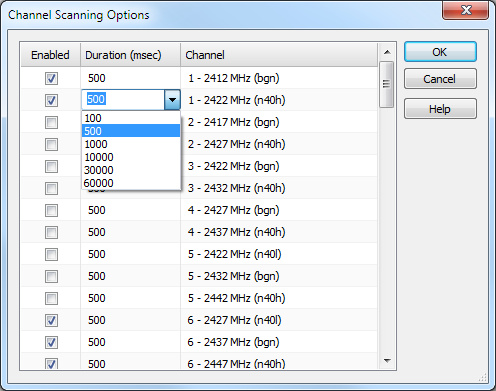
4. Select the check box of the channels you want to include in the scan. (Right-click inside the dialog to display options for enabling and disabling channels.)
TIP: Click a value in the Duration column to configure the amount of time you want Omnipeek to listen for traffic on the channel.
5. Click .